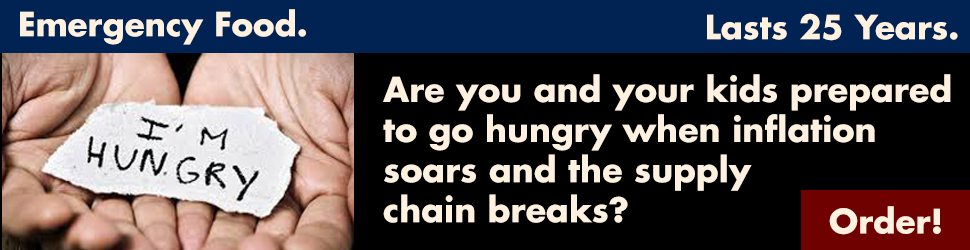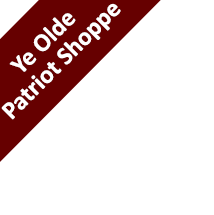Email Subscriptions
Subscribe:
To subscribe, enter your email address in the box below and then click, Submit.
Note: Be aware that you’ll be getting three daily newsletters in your email; The Morning Brief (sent at 8am EST), The Afternoon Update (sent at 2pm EST), and The Evening Wrap-up (sent at 8pm EST). That’s all we will send you. We will not spam you and we will never give your email address to anyone, ever.
Important: Check your Spam/Junk folder for the daily newsletters at those times. Whitelist us if you know how.
Unsubscribe:
To unsubscribe, click Unsubscribe at the bottom of any newsletter email.
Push Notification Subscriptions
Push Notifications (News story pop-up alerts) can be enabled and disabled using the Bell icon in the lower left-hand corner of the website:
Subscribe:
Click the Bell icon and then click, Subscribe.

Unsubscribe:
Click the Bell icon and then click, Unsubscribe.

Note: We cannot control the amount of notifications you receive. You can also disable the notifications from your Android device by navigating to Settings > Notifications.